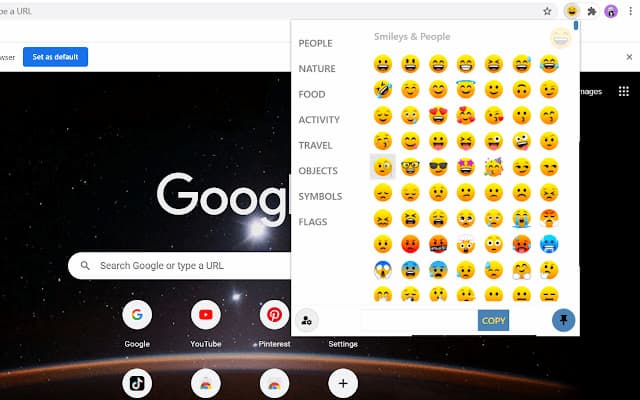First, can you connect AirPods to a Chromebook? YES! If Bluetooth is supported by your Chromebook, the menu that appears will have a Bluetooth icon. […]
Read moreAuthor: Lily Miller
Review On MacBook Air: M1 & M2 In 2022
To begin with, what are the reviews on MacBook Air? The 13-inch MacBook Air with Apple’s M1 processor is the best Mac laptop for most […]
Read moreCan You Bring A Laptop On A Plane? Everything You Need To Know
Can you bring a laptop on a plane, first? YES! Small portable electronic devices like mobile phones, tablets and standard sized laptops are allowed on […]
Read moreWhat Is MBP? Everything You Want To Know
What is MBP, to begin with? 1. (MacBook Pro) See MacBook. 2. Synced transmission standard for use in industrial networks (Manchester Bus Powered). It delivers […]
Read moreHow To Get Emojis On Chromebook? Try 4 Different Ways
Let’s begin with the question, how to get emojis on chromebook? Use the on-screen keyboard, touchscreen, trackpad, and keyboard shortcuts. Please read on for more […]
Read moreSamsung Chromebook 4 Review: Should I Buy It
First, what are the samsung chromebook 4 reviews? The Chromebook 4 Plus is a decent laptop for those on a tight budget who need to […]
Read moreHow To Turn Off Touch Screen On Chromebook? Have A Try
First, how to turn off touch screen on Chromebook? On your Chromebook, open the Chrome browser. Enter “chrome://flags/#ash-debug-shortcuts’ in the address bar. Locate the highlighted […]
Read moreHow To Invert Colors On Chromebook In A Quick Way?
First, how to invert colors on Chromebook? By using the Chromebook’s settings, you can quickly invert the colors on the screen. Within a minute or […]
Read more