The size of your laptop’s screen is sometimes important to know. The next step is to gauge your laptop. We will provide some related information in this post along with instructions on how to quickly measure the size of a laptop screen. Keep reading.
In many cases, you may ask “what size is my monitor”. For instance, you may need to contact technical support regarding the laptop screen or compare your device to another. Furthermore, the website indicates that the backpack fits a 17-inch laptop, in case you need to purchase one for your laptop.
Although the understanding laptop screen size is crucial, there is also the issue of how to measure laptop size. You can find the answer in this post today.
Table of Contents
Factors to Consider for Measuring Laptop Screen Size
There are a few things to take into account before we go into the specifics of determining your laptop screen size. When it comes to measuring laptop screens, several different parameters are used, like the following:
- Body of your laptop screen
- Pixels
- Per square inch
Depending on your needs, you must choose which parameter to use. Please take note that the plastic outline is not to be taken into account when determining screen size. The screen area is the only thing you need to measure.
How to Measure Laptop Screen Size
You might feel lost if you aren’t a tech addict. It is simple to think of the size of your laptop as the number that appears with its name (for instance, 13.3” Dell Inspiron). In actuality, the figure refers to a laptop’s screen size. Even though the screen size on some laptops is the same, the width varies.
How are laptop screens measured? Typically, you have to measure the screen physically using a tape. Simply start at the bottom left corner of the screen and pull the tape diagonally up to the top right.
Make sure to exclude the screen’s plastic bezel from your measurements and only include the screen itself. In general, laptops are measured in inches, which is the industry standard.
Finding Out Laptop Screen Size Without Measurement
It’s not as hard to figure out what size your laptop’s screen is as it may sound. We have gathered a list of ways you can opt to figure out the size of your laptop’s display without measuring it.
Here is a list of the best options that you may consider:
Option #1: Find Out the Model Number of Your Laptop
Your laptop’s model number can provide some important details about the laptop and its screen size. Every laptop has a unique model number to identify it. For instance, HP laptops with model number 14-dq1xxx signify a screen of size 14 inches.
The model number typically starts with a few letters, followed by a few numbers that indicate the laptop’s screen size.
Option #2: Find Out Your Laptop’s Model Specifications
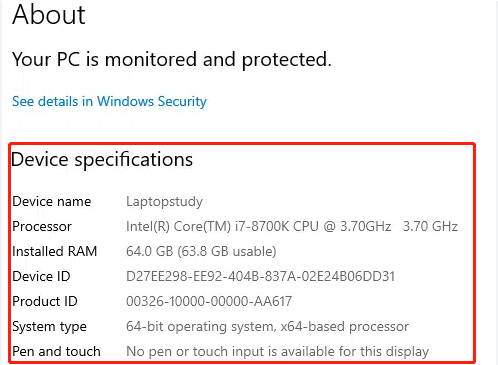
Another simple way of figuring out your laptop screen size is by using its model specifications.
On the casing you purchased, you can find these specifications listed. They will also be included in the laptop’s manual, which was included. Finally, you can look at it by checking the cover on the bottom of your laptop.
If not the screen size, the model specifications will reveal the model number.
Option #3: Search for Your Laptop Online
The various approaches to determining a laptop’s model number have already been described. Simply conduct a search online once you have this information! Type in the name of your laptop’s company and model number on Google. You can also visit the official website of the company that makes your laptop or the shop where you bought it. Your laptop’s screen size and other crucial details will be listed along with all other specifications on the website.
Option #4: Check the User Manual of Your Laptop
The user manual contains complete details about your laptop. The correct size of your screen will be present under the heading of screen specifications.
Option #5: Check the Backside of Your Laptop
Generally, there are labels attached on the backside of the laptop, which contain all the relevant information, including the size of the screen with other features. So check the other side of your laptop to find out.
Also, some laptops have the display size written on the top right corner so that you can check that out too.
How to Check Screen Size of Laptop in Windows 10?
If you make use of a laptop with the Windows 10 OS, you can find out its screen size by simply taking the following steps:
- Click on the “Settings” icon.
- Type “Display” in the search bar.
- Click on “Display Settings” to open the necessary information.
- Click on the “Advanced Display Settings” option.
- In “Advanced Display Settings” you’ll get all the details about the screen size.
The Advanced Display Settings option will give you all the information about the screen size along with screen resolution, pictures per inch, and model number. But not all manufacturers of Windows 10 laptops are compatible with these steps.
Also read: How Long Do Laptops Last
Final Words: Know the Screen Size of Your Laptop
Knowing your laptop’s screen size is beneficial because it will be useful when you need to use it in an emergency. You can quickly get it by checking out the specifications on the backside of your laptop or taking note of the number after the first letter of the product number.
FAQs
What is the Normal Screen Size for a Laptop?
Although screen sizes vary, the majority of large laptops typically have screens that are between 15 and 17 inches in size. Screen sizes on small laptops range from 11 to 14 inches.
How Do I Know the Precise Size of My Laptop Screen?
Measure the diagonal distance from the upper-left corner to the lower-right corner using a tape measure. Going through the manual or the specifications on the casing are other ways.
What is the Best Screen Size to Use?
This depends on why you’re using your laptop. If you are a graphic designer or an avid gamer, a laptop with a large screen is best. The resolution and brightness levels on a larger screen are typically higher.
What Are the Quick Ways to Know the Screen Size of My Laptop?
You can quickly find your laptop screen size by checking the bottom of the device for the specs. You can also do a quick Internet search of your device specs, use measuring software or check the bottom part of your laptop for the information.
